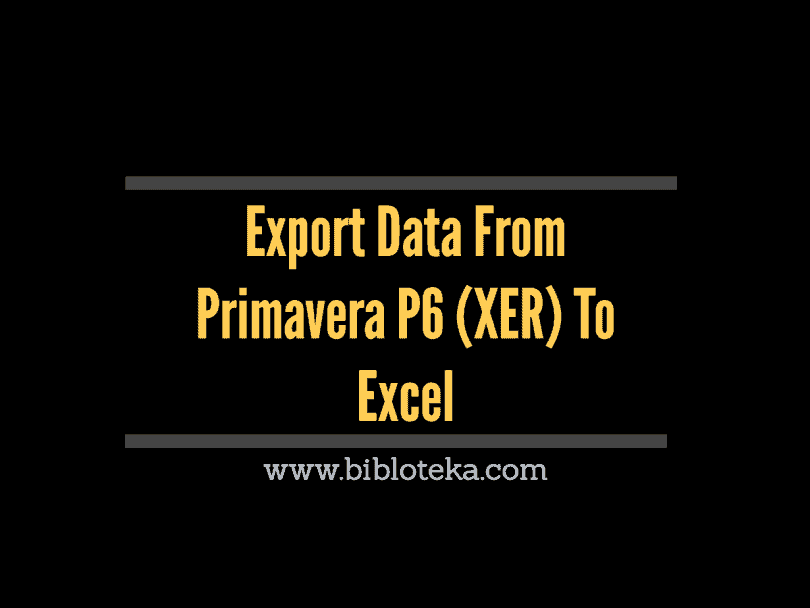This Excel Template is very useful in exporting data like Activity ID, Activity Name, Start, Finish, etc. from Primavera P6 XER to Excel.
WBS Levels Colored In Primavera P6
Here, in this excel template, you can get the same format in Primavera P6 to be shown in excel
How To Use Excel Template To Convert From Primavera P6 XER To Excel
1-Copy data from Primavera P6 (CTRL+C)
2-Paste data to the first cell in Excel A1 (CTRL+Shift+T)
Download Template
See Also
Activity Codes In Primavera P6
How To Solve Out Of Sequence Activities In Primavera P6
How To Import From Excel To Primavera P6