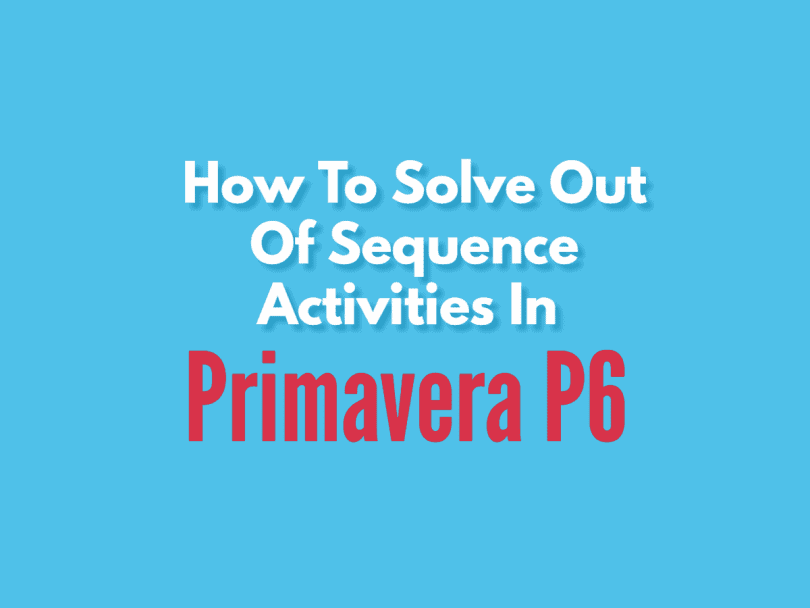What are Out of Sequence Activities?
It’s an activity that is in progress or has been finished before one or more of its predecessors.
-In progress, predecessor will keep the activity on the out-of-sequence list until the predecessor is 100% finished.
How Can I know the out of sequence activities in Primavera P6?
From the schedule log, you can get the full list of out of sequence activities.
1-Click on the “Schedule” button
2-Click on “View Log”
3-Check all out of sequence activities
Retained Logic and Progress Override
These two options affect how out of sequence activities are progressed.
1-Retained Logic: Retained logic dictates that activity out of sequence cannot be finished until all its predecessor operations are finished. This may result in progress displaying past the data date if out of sequence activities are performed.
2-Progress Override: When you schedule using Progress Override, Primavera P6 ignores the relationship between the activities & schedules any remaining duration of the “out of sequence” activity from the DD (data date).
How To Solve Out Of Sequence Activities In Primavera P6?
We will highlight the out of sequence activities cases and how to solve out of sequence activities in each case.
Case 1:
When the Successor Activity is started while the Predecessor Activity is already started, but not yet completed, and finish-to-start (FS) is the type of relationship between these two activities.
Solution: In case 1, you can change the type of relationship to be (SS) or (FF), but in this case also it is better to make it (SS) avoid having the activities out of sequence again
Case 2:
When Successor Activity is started while Predecessor Activity is not yet started and Finish-To-Start (FS) or Start-To-Start (SS) is the type of relationship between these two activities.
Solution: In case 2, you can modify the relationship type to be (FF) only
Case 3:
When Successor Activity is completed while the Predecessor Activity has already begun but has not yet been completed and the type of relationship between these two activities is Finish-To-Start (FS) or Finish-To-Finish (FF).
Solution: In case 3, you can modify the relationship type to be (SS) only
Case 4:
Successor Activity is completed while Predecessor Activity has not yet begun and the type of relationship between these two activities is Finish-To-Start (FS), Finish-To Finish (FF) or Start-To-Start (SS).
Solution: In case 4, it will not be useful to modify the relationship type and that implies that the out-of-sequence relationship may result from inappropriate updating for the Project Activities or that this relationship is already an invalid relationship.
See Also
Primavera P6 Tips and Tricks PDF
Critical Path Management
Types of Percent Complete in Primavera P6