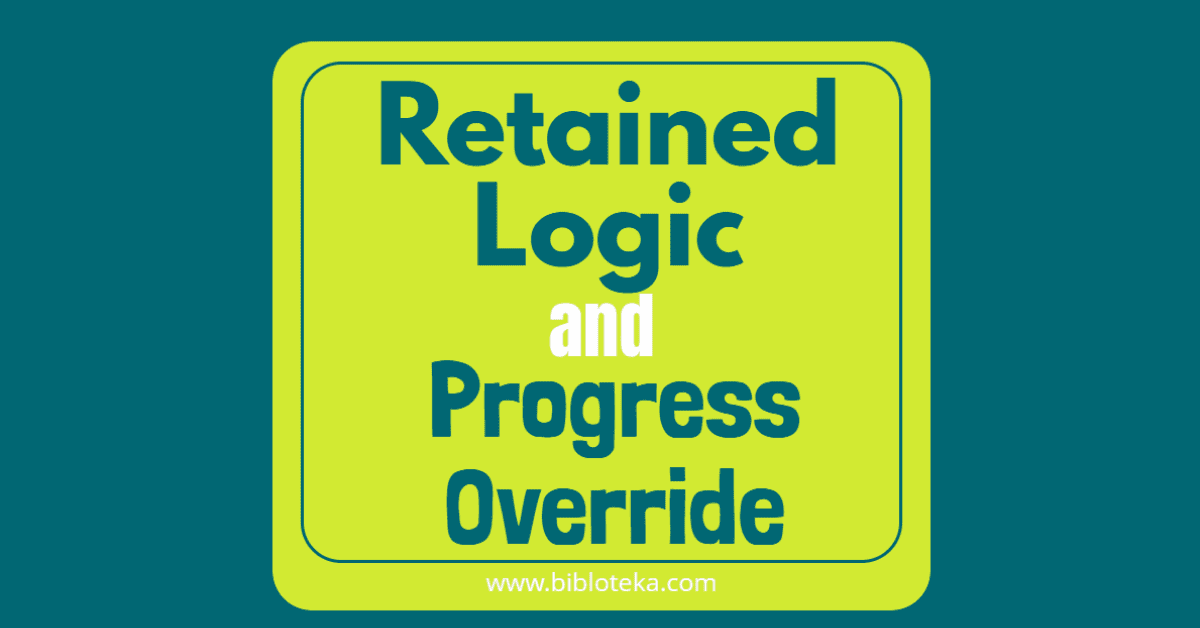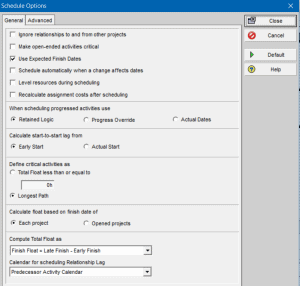Retained logic and Progress Override are important when it comes to discussing how to update the time schedule, all driven by one issue, performance out-of-sequence work. This article reviews the Primavera P6 schedule calculation options ‘Actual Dates’, ‘Retained Logic’, and ‘Progress Override’ and their effect on the earned value calculations.
Schedule Options in P6 (Retained Logic Vs Progress Override Vs Actual Dates)
1-Retained Logic Meaning
When an activity starts out of sequence cannot finish until its predecessor has finished. The remaining duration of the out of sequence activity will be scheduled to begin after the predecessor is finished. Retained Logic respect the network logic.
2-Progress Override Meaning
Primavera P6 ignores the relationship between the activities & schedules any remaining duration of the “out of sequence” activity from the DD “data date”.
When you use Progress Override, Primavera P6 won’t respect the network logic, it will use the remaining duration in the calculation for the activities out-of-sequence. This means that activity will start before their predecessor has finished in a finish-to-start (FS) relationship, which will be out-of-sequence.
Why would you use Progress Override?
- Out-of-sequence activities can be quickly identified using the Schedule Report or by reviewing your schedule on the Gantt Chart.
- It can simulate real-life scenarios by displaying out-of-sequence activities that occur on-site.
3-Actual Dates
When you schedule in Primavera P6 using Actual Date, you’re manually entering the actual dates of the activities. This is time-consuming & can lead to human errors due to an increase in manual input. Also, it means that you aren’t using Primavera P6 to its maximum capacity, which is to calculate & manage your project for you.
Example on Retained Logic, Progress Override & Actual Dates
- Consider we are working on a Project XYZ which contains 3 activities (Activity A, Activity B & Activity C)
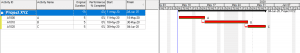
- Activity B has been out of sequence and finished 100%
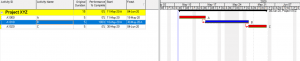
- We will run the project with new data date (10 days after the project start), Using the RETAINED LOGIC
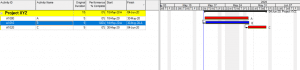
Here, the activity C can’t start until activity A is completed
- We will run the project with new data date (10 days after the project start), Using the PROGRESS OVERRIDE
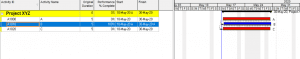
The out of sequence progress overrides the logic of the activity, and so activity C is scheduled independently of the predecessor of B. In other words, activity A is no longer considered to be a predecessor of activity C.
- We will run the project with new data date (10 days after the project start), Using the ACTUAL DATES
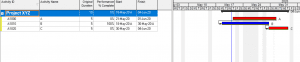
When scheduling the project using the Actual Dates option, the actual dates override the logic of the activity, and so activity C is scheduled to begin as soon as activity B is complete, even if activity B has an actual finish date after the data date.
See Also
Primavera P6 Tricks
How to solve out of sequence in P6
Schedule Percent Complete in P6
Primavera P6 Shortcuts